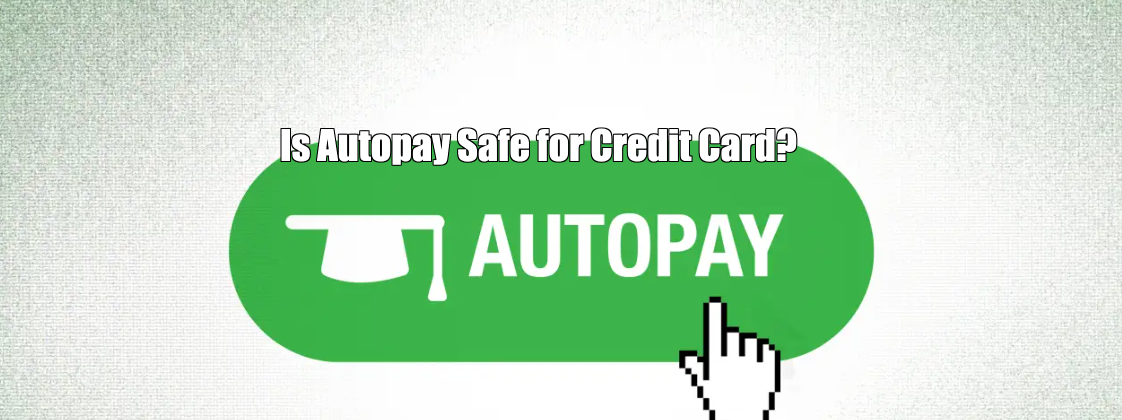
Autopay is a convenient feature offered by your credit card company that allows you to automate the process of paying your bills each month. By setting up autopay, you can choose the amount you want to pay, whether it’s the minimum amount due or the full balance, and specify the date for the payment to be deducted from your bank account. This feature aims to alleviate the burden of remembering due dates and help you avoid late fees, ultimately contributing to the maintenance of a healthy credit score. It’s important to note that while autopay offers convenience, you should always ensure that there are sufficient funds in your bank account to cover the scheduled payment.
Autopay is a feature offered by many credit card companies that allows you to automatically pay your credit card bill every month. You set up the payment to be deducted from your bank account on a specific date, typically the due date or a date you choose before the due date. This service sounds convenient, but the question remains: Is Autopay safe for credit card use?
In this review, we’ll dive deep into the safety and security aspects of Autopay, weigh its pros and cons, and help you decide whether this feature is right for you.
What is Autopay?
Before we discuss the safety of Autopay, let’s clarify what it is once again. Autopay is an automated payment service that ensures your credit card bill is paid on time each month without you having to manually initiate the payment. You can usually choose to pay the minimum amount due, the full statement balance, or a custom amount.
The convenience of Autopay cannot be overstated. It saves time, reduces the risk of late fees, and can even improve your credit score by ensuring timely payments. But is it safe?
Is Autopay Safe for Credit Card Use?
When we talk about safety, we need to consider several factors: the security of your financial data, the reliability of the Autopay system, and the potential risks associated with automated payments.
1. Security of Financial Data
When you enroll in Autopay for credit card payments, you are required to provide your bank account information to your credit card company. This allows them to automatically withdraw funds from your account each month. Naturally, this raises concerns about the security and confidentiality of your financial information.
The good news is that most reputable credit card companies implement advanced encryption technologies to safeguard your financial data. These encryption methods ensure that your information is converted into a complex code that can only be accessed by authorized systems, making it extremely difficult for unauthorized parties to intercept or misuse your data. Moreover, these companies are bound by stringent regulatory standards that necessitate the protection of your sensitive information.
Despite these security measures, it’s important to acknowledge that no system is entirely impervious to breaches. While encryption and other protective measures significantly diminish the likelihood of data breaches, they cannot completely eradicate the risk. It’s crucial to regularly monitor your bank and credit card statements to verify that no unauthorized transactions have taken place. If any suspicious activity is detected, it’s vital to promptly report it to your bank or credit card company for further investigation and resolution.
2. Reliability of the Autopay System
One crucial aspect of the safety and reliability of using Autopay is the consistent and timely processing of payments without any errors. While Autopay usually operates smoothly, there are potential exceptions to its flawless operation.
For example, technical malfunctions or issues with your bank account could lead to payment failure. This might result in late fees, interest charges, and a negative impact on your credit score. Despite the infrequency of such incidents, it’s essential to acknowledge their possibility and stay informed.
To mitigate this risk, it’s advisable to maintain sufficient funds in your bank account to cover Autopay transactions. Additionally, setting up alerts with your bank or credit card company to receive notifications about payment processing or any potential issues is highly recommended.
3. Risks Associated with Automated Payments
Autopay is a convenient tool that can streamline bill payment processes, but it does come with potential downsides that should not be overlooked. One of the risks is the ease at which one can lose track of their spending. Since the payments are automated, individuals may not closely monitor their credit card statements, which could potentially lead to overspending.
For instance, if you have set up Autopay to settle the full statement balance each month, you may not realize the extent of your spending until the funds are already deducted from your bank account. This lack of awareness could potentially lead to cash flow problems, especially if you haven’t accounted for a large payment in your budget.
Moreover, if your financial circumstances change and you are unable to afford to pay the full balance in a particular month, you may end up overdrawing your bank account or incurring substantial fees. To mitigate these potential issues, it is crucial to consistently review your credit card statements and make necessary adjustments to your Autopay settings.
4. Benefits of Using Autopay
Despite the potential risks, there are several compelling reasons to use Autopay for your credit card payments.
Convenience: One of the biggest advantages of Autopay is convenience. You don’t have to remember to make a payment each month, which can be especially helpful if you have multiple credit cards or a busy schedule.
Avoid Late Fees: By setting up Autopay, you can ensure that your payment is made on time every month, avoiding costly late fees. This can save you a significant amount of money over time.
Credit Score Improvement: Late payments can have a negative impact on your credit score. Autopay helps you avoid this by ensuring that your payments are made on time, which can improve your credit score over time.
Peace of Mind: With Autopay, you don’t have to worry about forgetting to make a payment or missing a due date. This peace of mind can reduce stress and help you manage your finances more effectively.
5. Drawbacks of Using Autopay
While Autopay offers many benefits, it’s important to be aware of the potential drawbacks as well.
Loss of Control: Some people prefer to have more control over their payments and may not feel comfortable with the automated nature of Autopay. If you like to review your statements carefully and make manual payments, Autopay might not be the best option for you.
Risk of Overdrafts: If your bank account doesn’t have enough funds to cover your Autopay transaction, you could end up with an overdraft, which can result in additional fees. To avoid this, it’s important to monitor your account balance and ensure that you have enough money to cover your payments.
Potential for Overspending: As mentioned earlier, Autopay can make it easy to lose track of your spending. If you’re not careful, you might end up with a larger bill than you anticipated, which can lead to financial stress.
Difficulty in Managing Multiple Payments: If you have multiple credit cards, managing Autopay for each one can be challenging. You’ll need to keep track of the due dates and ensure that you have enough funds in your account to cover all of your payments.
6. Best Practices for Using Autopay Safely
If you decide to use Autopay, there are several best practices you can follow to ensure that it remains a safe and effective tool for managing your credit card payments.
Monitor Your Account Regularly: Even though Autopay is automated, it’s still important to regularly check your bank and credit card statements. This will help you catch any unauthorized transactions or errors and ensure that your payments are being processed correctly.
Set Up Alerts: Most banks and credit card companies offer alerts that can notify you when a payment is due when a payment has been made, or if there are any issues with your account. Setting up these alerts can help you stay on top of your finances and avoid any surprises.
Choose the Right Payment Option: When setting up Autopay, you’ll typically have the option to pay the minimum amount due, the full statement balance, or a custom amount. Choose the option that best fits your financial situation and helps you avoid interest charges or overdrafts.
Keep an Eye on Your Spending: Autopay can make it easy to lose track of your spending, so it’s important to stay vigilant. Regularly review your credit card statements and adjust your spending habits as needed to ensure that you’re not overspending.
Update Your Autopay Settings as Needed: Your financial situation can change over time, so it’s important to review and update your Autopay settings as needed. If you need to change your payment amount, update your bank account information, or cancel Autopay altogether, make sure to do so in a timely manner.
Conclusion: Is Autopay Safe for Credit Card Use?
In conclusion, Autopay is generally safe for credit card use, provided that you take the necessary precautions. The security measures employed by credit card companies, combined with the convenience and peace of mind that Autopay offers, make it an attractive option for many people.
However, it’s important to be aware of the potential risks and drawbacks associated with Autopay. By monitoring your accounts regularly, setting up alerts, and being mindful of your spending, you can use Autopay safely and effectively.
Ultimately, whether Autopay is right for you depends on your financial habits and preferences. If you value convenience and are confident in your ability to manage your finances, Autopay can be a great tool to help you stay on top of your credit card payments. However, if you prefer to have more control over your payments or are concerned about the potential risks, you might want to stick with manual payments.
In any case, the key to using Autopay safely is to stay informed, stay vigilant, and make adjustments as needed. By doing so, you can enjoy the benefits of Autopay while minimizing the risks.